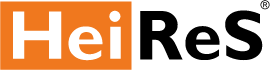The HeiReS Expert Training:
The 2-day training offers you compact knowledge about user experience, usability and UI design. Practical exercises round off the content so that participants take away tangible results for their own practice.
Target group of the training
- IT specialists
- Programmer
- Product Manager
- Project Manager
- Conceptionist
Challenge
“Every developer must also be a bit of a designer”. The development departments of smaller companies in particular often lack one. And the advertising agency or marketing department delivers things that don’t fit technically. Nevertheless, software solutions, websites or apps have to look modern and good and be usable in the long term. In their everyday work, employees have to do UI design and usability on the side – without the appropriate training. This leads to excessive demands and mediocre results. But since design is the key to the sustainable success of your products, it also jeopardises your turnover.
Your trainer

Peggy Reuter-Heinrich
Managing Director and Head of the UX Unit at HeiReS®
30 years of experience in design and UX
Honoured with awards such as RotDot and A-Ward
Experience from over 500 design projects
Author, trainer, speaker on the subject of UX design and accessibility
0351-65615776 | pegreu@heires.net

Our training as a solution
This compact 2-day training helps you to meet this challenge of “being a bit of a UI designer”. We impart basic usability and design know-how. With this, we enable you to create good user experience design for your applications as part of a quick start. You will receive the knowledge from a professionally experienced UX designer. She teaches the theory and delivers practical, usable results.
We respond to your wishes.
Are there any special requirements or wishes?
What is your main challenge in the training context?
Which project should we actively work on in the training?
Please feel free to call me or send me an e-mail.
Peggy Reuter-Heinrich
De-sign or non-being? That is the question here.
Design is my motto in life and the answer to all questions 😉
Knowledge transfer with high added value
Training strategy and practical approach
Our training strategy is a balanced mix of theory and practice. In comprehensible blocks, the participants learn the theory and correlations and demonstrate the work steps. These are followed up in practical exercises on their own computers. In doing so, we become as concrete as possible and address your use cases. We share best practices and experiences with you. In this way, the training also becomes a bit of consulting – with practical results.
The knowledge is built up on the basis of a concrete, jointly agreed practical example – preferably from your context. Your participants will take away a lot of know-how as well as real work results. These can later be continued and implemented in practice.
Planning and framework
Time frame
2 training days with 8 teaching hours each in 4 work blocks
Dates can be planned according to demand with 1.5 months’ notice after order
Training locations: Virtual / Remote or at your location / Inhouse
Remote in the virtual classroom – safe and secure in your office.
Secure according to 2G-Plus rules also possible on your premises
Participants
Up to 10 participants possible
Technical equipment
Hardware
Laptop or PC with current Windows or MacOS
Headset with microphone and webcam
Software
Necessary: Balsamiq Mockup or/and Powerpoint.
Optional for the UI design: Adobe XD or Figma
Topic Overview
Day 1: Usability, UX and interaction
- Why usability and what it is: definition and processes
- The user in the centre – User Centered Design
- The context of use: user, task, tools and environment
- User needs, requirements and user stories
- From the user story to the user interface element
- The dialogue principles of ISO 9241
- Prototyping – method presentation and practical application
- First idea sketches as interactive prototypes
- Usability testing methods
Day 2: UI Design Basics and Application
- Creativity techniques and idea generation
- Better design in 5 steps
(Benefit, grouping, eye guidance, design, emotionalisation) - Design basics: colour worlds and form languages, typography as a stylistic device as well as the importance of the brand, emotion through image worlds, iconography and painting of icons
- Design rules and design principles
- Scalable layouts for different sizes and devices
- The design process in interaction with developers
Bonuses included for you
- Detailed, exclusive script for re-reading and reworking
- Competent advice along the own individual cases
- Handing over of all created practical exercises and transcripts
- Permission to use the trainer’s ideas and UI designs from the training in your own project.