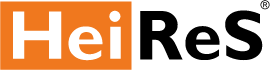The HeiReS Expert Training:
The usability of digital products is the guarantor for sustainable and long-term use. Good usability also ensures satisfied users. In this 2-day training, you will learn about and apply the most important aspects of usability according to ISO 9241-110 for use in your own products – if necessary, directly in your project.
Target group of the training
IT specialists, decision-makers, programmers, designers, entrepreneurs
The challenge
Achieving a good balance between function and application is a great challenge. The wishes and expectations of users are often difficult to assess, as facts and figures can only be used to a limited extent. The aim of this training is to raise awareness of the user perspective on digital applications and their importance for the fast-moving software industry. Common misunderstandings are addressed and clarity about terms is created.
Your trainer

Armin Reuter
Certified Usability Engineer, Project Manager and Product Manager at HeiReS®,
25 years of professional experience in the IT and media industry, practitioner, generalist, trainer, speaker on the topics of usability, IT, web and accessibility.
0351-65615776 | armreu@heires.net

Our training as a solution
The aim of the training is to understand the challenges of user-centricity and to recognise the benefits of good usability. For this purpose, methods and techniques are shown how usability can be tested and improved. In a practical and thoroughly entertaining way, participants gain insights into the analysis of usage contexts and their effects. The ISO standards for usability testing and their application are explained, as well as the “magic transformation” of unclear user wishes into concrete requirements for design and development. Participants will take away numerous suggestions and concrete implementation tips for practice from this intensive training.
Armin Reuter
I am your Swiss army knife for web and software projects. Use me as a generalist to find pragmatic solutions – ideally even with fun in improving things!
Knowledge transfer with high added value
Training strategy and practical approach
Our training strategy is a balanced mix of theory and practice. In comprehensible blocks, the participants learn the theory and correlations and demonstrate the work steps. These are followed up in practical exercises on their own computers. In doing so, we become as concrete as possible and address your use cases. We share best practices and experiences with you. In this way, the training also becomes a bit of consulting – with practical results.
The exercises are aligned with the client’s subject area. Within the framework of these practical cases, participants receive help to help themselves. Your challenges are the focus. This way you achieve maximum added value.
Planning and framework
Time frame
2 training days with 8 teaching hours each in 4 work blocks
Dates can be planned according to demand with 1.5 months’ notice after order
Training venues: Virtual/Remote or on site/InHouse
Remote in the virtual classroom – safe and secure in your office.
Secure according to 2G Plus rules also possible on your premises
Participants
Up to 10 participants possible
Technical equipment
Hardware
Laptop or PC with current Windows or MacOS
Headset with microphone and webcam
Software
Necessary: Balsamiq mockup and PowerPoint
Paper, pen, whiteboard or a Miro board
Topic Overview
Training results
- Creation of a uniform basic understanding of usability in software and web projects
- Teaching of measurement and testing criteria that can be implemented in own projects
- Suggestions for approaches to usability improvement
- Usability explained in such a way that its assessment also works by project managers or product managers
- Testing of what has been learned on your own project (in extracts) in the course of the training
Training content
- Why usability and what it is: definition and processes
- The user in the centre – user-oriented conception
- The dialogue principles as a criterion for fitness for use
- User needs, requirements and user stories
- From the user story to the user interface element
- The user interface as an interface
- Optimal working methods in usability and UI design
- Prototyping – method presentation and practical application
- Interactive prototypes with Balsamiq, XD or Powerpoint
- Usability testing methods
Bonuses included for you
- Detailed, exclusive script for re-reading and reworking
- Handing over of all created practical exercises and transcripts
- Permission to use the trainer’s ideas generated in the training in own projects